User Guide
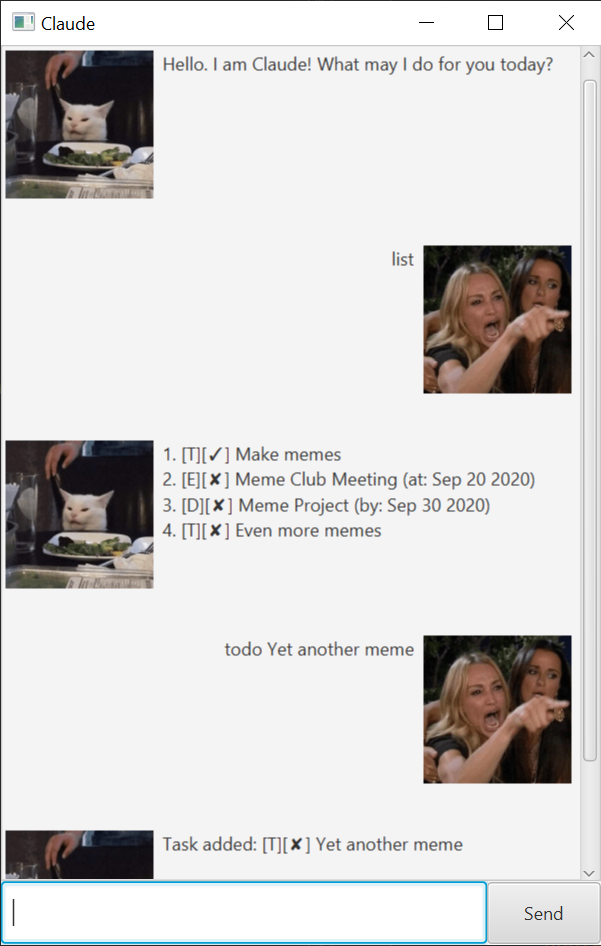
Claude is a chatbot written in Java 11 that can be used as a personal task manager.
The current version supports tracking of todos, events, and deadlines.
Quick Start
- Ensure you have Java 11 installed on your computer.
- Downloaded the latest
ip.jar. - Copy the file to the folder you want to use as the home folder for Claude.
- Start Claude by running
java -jar ip.jarin a terminal application of your choice. - Type the commands in the box at the bottom of the screen, and pres
Enteror hit the Send button.
Enjoy!
Features
Note on command format:
- Words in
UPPER_CASEdenote parameters to be supplied by the user.
Adding a Deadline: deadline
Adds a deadline-type task to the existing task list.
Format: dateline DESCRIPTION /by DATE
DESCRIPTIONshould contain the description of the event to be added.DATEshould contain the deadline of the task to be added, in aYYYY-MM-DDformat.- Duplicate tasks with the same description and deadline will not be added. Instead, an alert is show to the user.
Example:
dateline CS2103 iP Final Submission /by 2020-09-18
Adding an Event: event
Adds an event-type task to the existing task list.
Format: event DESCRIPTION /at DATE
DESCRIPTIONshould contain the description of the event to be added.DATEshould contain the date of the event to be added, in aYYYY-MM-DDformat.- Duplicate events with the same description and date will not be added. Instead, an alert is show to the user.
Examples:
event CS2103 Tutorial /on 2020-09-17event CS2103 Lecture /on 2020-09-18
Adding a Todo: todo
Adds a todo-type task to the existing task list.
Format: todo DESCRIPTION
DESCRIPTIONshould contain the description of the task to be added.- Duplicate tasks with the same description will not be added. Instead, an alert is show to the user.
Example:
todo Catch Pokemon
Listing tasks: list
Shows all the tasks on existing task list.
Format: list
Finding a task: find
Searches the existing list of tasks for tasks that contain the input search string.
Format: find SEARCH_STRING
SEARCH_STRINGshould contain the word or series of words to search for.
Example:
find CS2103
Marking a task as done: done
Marks the task at the specified index as done.
Format: done INDEX
INDEXrefers to the index of task as shown by thelistcommand.INDEXmust be a positive integer.
Example:
done 42
Deleting a task: delete
Deletes the task at the specified index.
Format: delete INDEX
INDEXrefers to the index of task as shown by thelistcommand.INDEXmust be a positive integer.
Example:
delete 666
Exiting the application: bye
Exits the application.
Format: bye